How to get a BC Token
You need to go to a Service BC to pick up a BC Token.
Make sure you bring:
-
Your BC Services Card
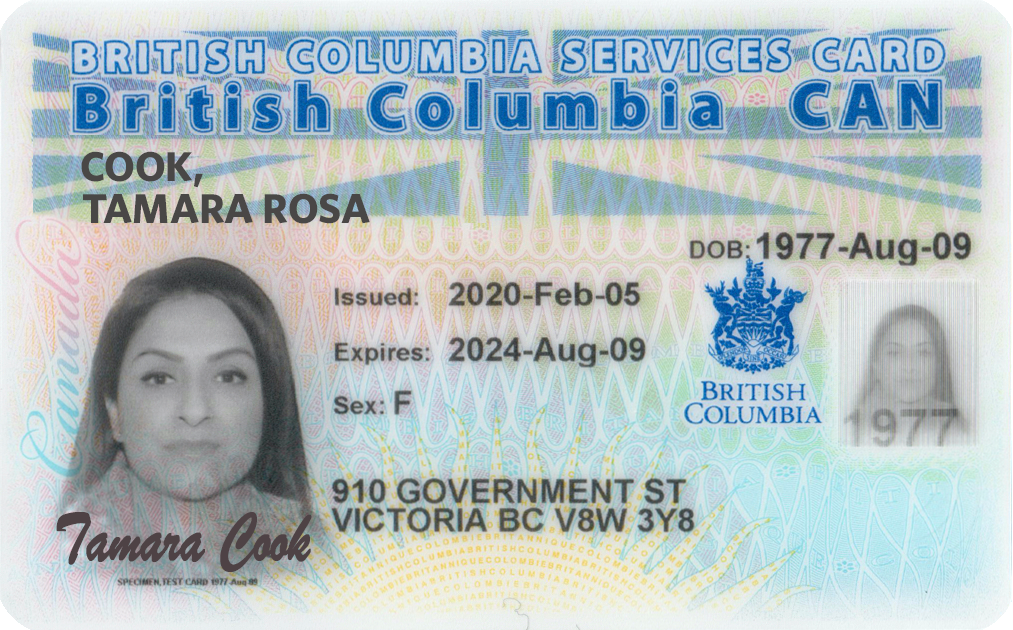
- If your card does not have a photo, bring additional ID too
At Service BC, you will:
-
Verify your identity with your BC Services Card
This protects your identity so someone else can't use your card.
-
Get your BC Token
It's a small device used to keep your account safe. It's an extra layer of security to protect your identity.
The token is assigned to you. It only will work for you and can't be shared. Learn more about the BC Token

-
Get a receipt
Make sure you save your receipt. You'll enter a number on the receipt during setup.
Please note:
You can use the BC Services Card app instead of username and password. You don't have to go to a Service BC location when you set up the app. You can verify your identity by video using your mobile device. Also, you can access the same services with the app.
