How to remove your account from the app
Before you delete the BC Services Card app from your mobile device, you should remove your account from the app.
You can only have your account in the app on 5 mobile devices at a time.
If you still have your mobile device with the app, you can:
If you no longer have your mobile device, or you've deleted the app, or the app is not set up, you can:
How to remove your account from within the app
You need to:
1. Open the app on your mobile device that you no longer need the app on.

2. Go to the Account section and tap on 'Remove account'.

3. Confirm you want to remove it. You can then delete the app.
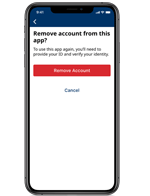
How to remove your account from the app at www.id.gov.bc.ca
You can log in to your account in a browser at www.id.gov.bc.ca. You'll be able to see the devices with your account added to the mobile app. You can remove your account from any of them.
Sometimes you may no longer have your account in the app on your device, but the device will still be listed. For example, if you deleted the app before removing your account.
You need to:
1. Go to www.id.gov.bc.ca and log in to your account.
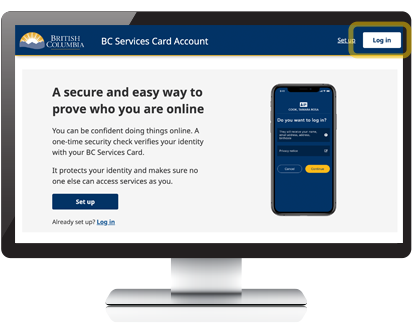
2. Go to "Mobile Devices" to see a list of your devices with your account added to the app.
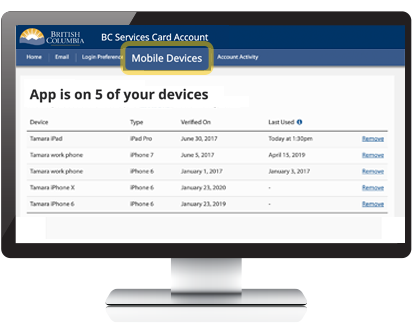
3. Choose the device you want to remove your account from the app.
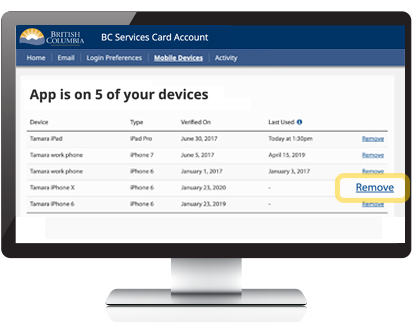
Need more help?
You can find more help in the user guides. If you're not able to find what you're looking for and want to talk to someone, call the Service BC Help Desk.
Service BC Help Desk
Open Monday to Friday (except statutory holidays)
