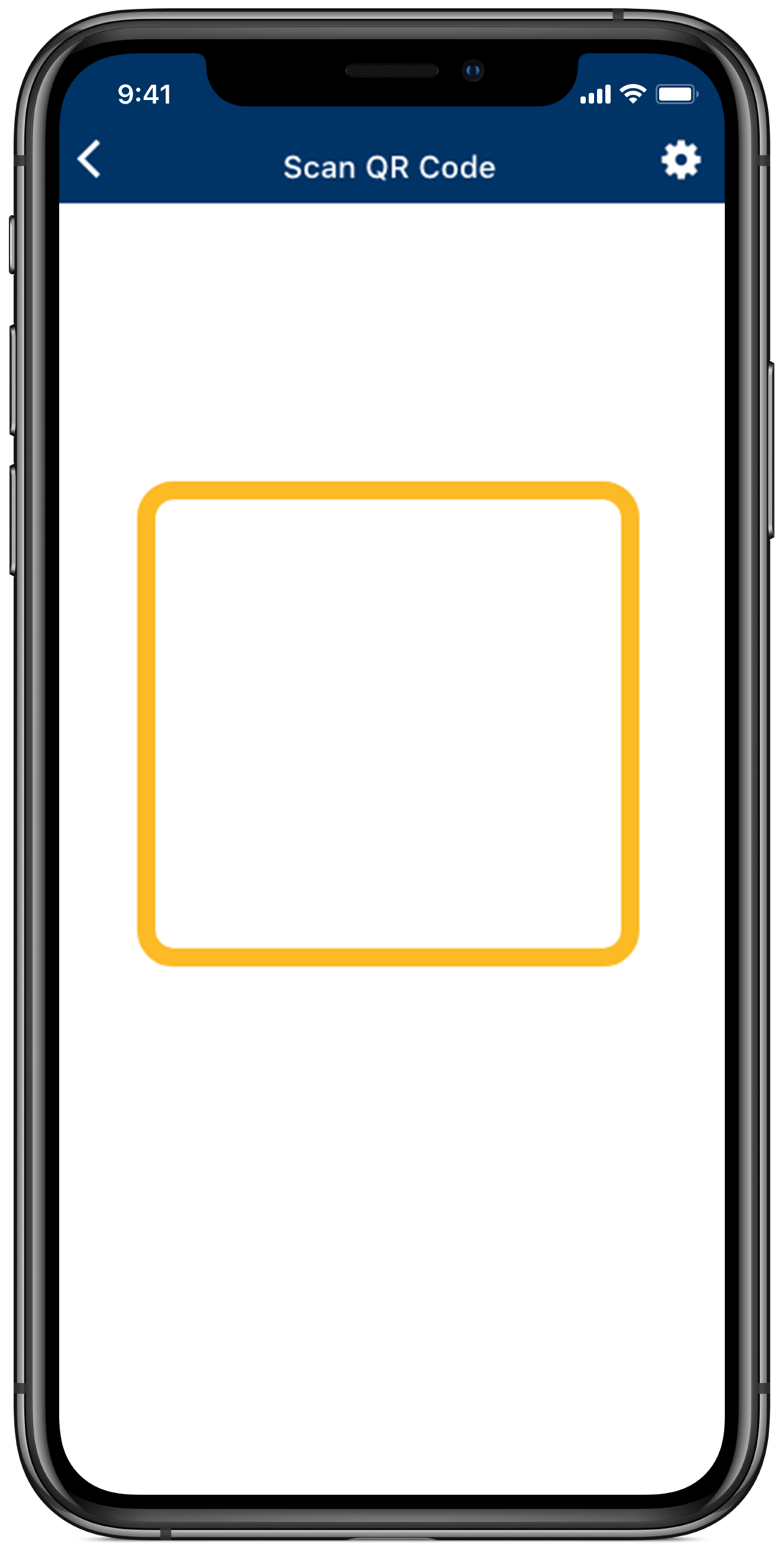You've scanned the QR code from the wrong app
Scan the QR code from within the BC Services Card app.

What you need to do
- Go to the mobile device you want to set up the app on
- Open the BC Services Card app

- Choose 'Transfer From Another Device'

- Follow the instructions to transfer
the app on your other device
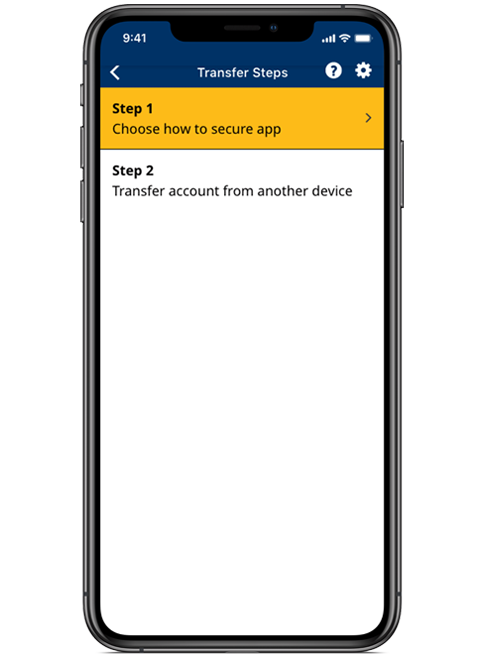
- Scan the QR code using the BC Services Card app